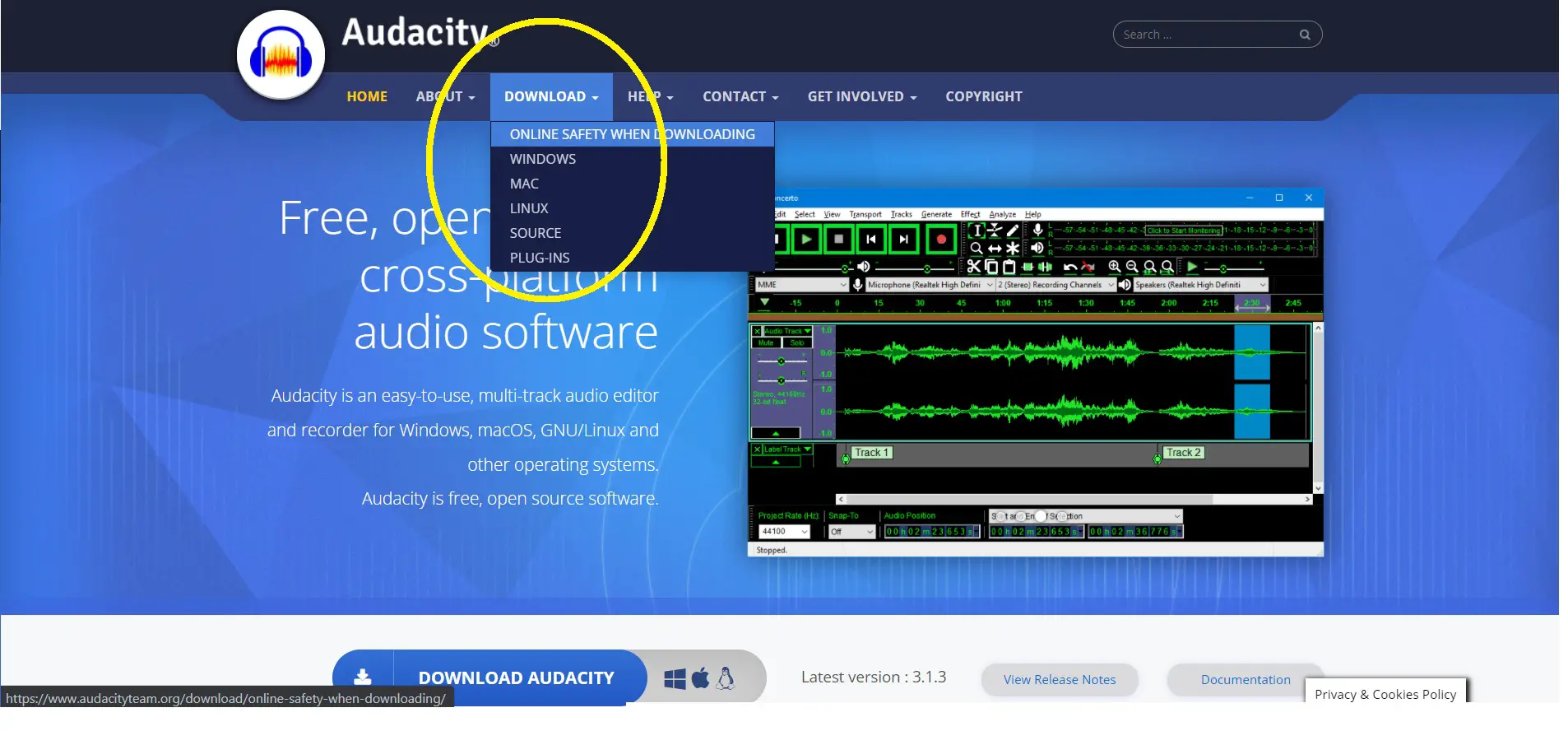Audacity is a free audio recording and editing software (DAW) that you can easily and safely download from Audacity.org. It only works on computers on the main operating systems: macOS, Windows, and Linux. No Audacity app version for mobile devices has been released yet.
Being a free open source software, any person with knowledge in programming can inspect how Audacity works, modify it to include additional plugins, or enhance it to make it work better. The best pro is that you can use it for personal or commercial purposes with no restrictions:
“Audacity is free software. You may use it for any personal, commercial, institutional, or educational purpose, including installing it on as many different computers as you wish.” https://www.audacityteam.org/about/license/
In this post, I provide a straight and honest answer to the most common questions a person who is new to Audacity may have:
- Is Audacity Still Free
- Is Audacity Safe to Use
- What Is Audacity Used for
- Is Audacity Good for Editing
- Is There an Online Version of Audacity
- How do I use Audacity without downloading it
- Is Audacity online safe
- Does Audacity Have a Mobile Version
Is Audacity Still Free
Since it was first released in 2000 up to the latest version, Audacity has remained free of charge, and nothing indicates that the philosophy of its creators (Dominic Mazzoni and Roger Dannenberg ) and its developers’ team will change any time in the future.
That continues to be the number one reason why anyone who is involved in the creation of audio products (audiobooks, podcasts, game audio, SFX and music for films, video channels, audio, and video courses, etc.) can produce any type of project with professional quality without paying a single cent.
- Although Audacity offers the necessary basic effects that can provide audio with professional quality, it does not allow the user to work with virtual instruments (VST Instruments). That’s the reason why I don’t consider Audacity a DAW (Digital Audio Workstation) but a very practical audio recording and editing software.
- Other free audio recording and editing software options you can find useful are LMMS (download) and Audio Mass (Free online). You can read many more details in How to Make Sound Effects Online.
Is Audacity Safe to Use
Audacity has always been a reliable free audio recording and editing software. Always use the official website to know about any issues, like bugs and fixes to specific functions, and new features in the latest version.
- I like to recommend checking the Quick Security Checklist, and General Computer Security headings, available in the DOWNLOAD category in the main menu, before attempting any download: Online Safety when Downloading. Make sure you do all the scans and keep your antivirus updated
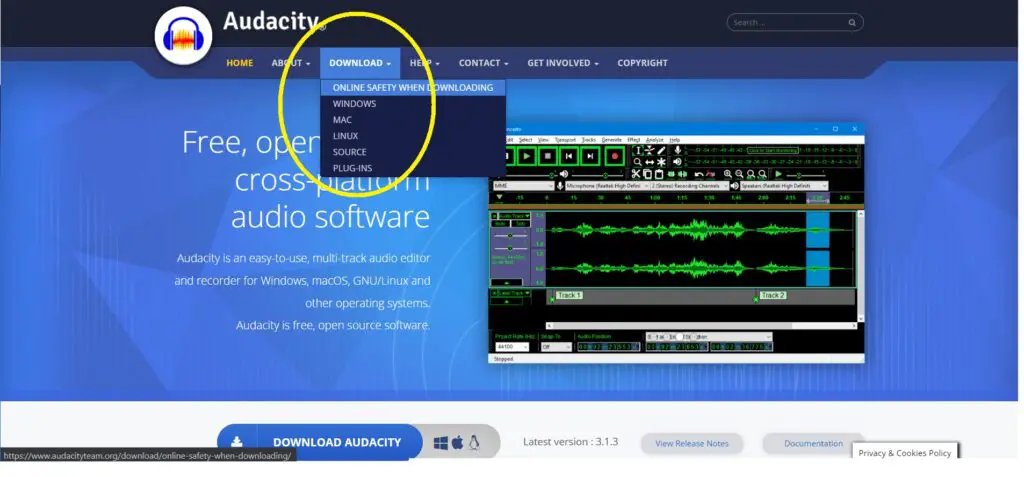
The origin of all the misunderstandings about Audacity’s safety issues relies on their early July 2021 privacy policy update, as the way things were written opened a gate to several ambiguities.
You can read Audacity’s definite privacy policy, applied to versions 3.0.3 and later, versions that include networking features, which allowed to think that the users’ data could be collected, when in fact, these new features are meant for error correction, update checking and any collection of full IP addresses being truncated.
What Is Audacity Used for
Audacity is used for recording and editing audio from vocals (singers), audiobook narrators, voice-over artists, podcasters, audio for Youtube videos, acoustic or digital musical instruments, DJs, vinyl and cassette tapes, CD players, mini Disc players, multitrack machines, and any other audio sources.
Audacity allows importing, exporting, and editing audio in a wide range of formats for
- General purposes (music, vocals, voice narration): WAV, AIFF, MP3, AU, FLAC, Ogg Vorbis files, Opus, AC3, M4A/M4R (AAC), and WMA.
- Programming (audio formats supported by libsndfile): GSM 6.10, 32-bit, and 64-bit float WAV, RF64, and U/A-Law.
- Video files in MPEG formats.
- Raw audio files PCM.
- It supports the most common sample rates: 16-bit, 24-bit, and 32-bit, converting them through high-quality resampling and dithering
Audacity has gained a favorable reputation for being really easy to use. You don’t depend on any kind of audio interface to record any type of project.
To record vocals (singers, voice actors, audiobook narrators, podcasters) just connect a USB microphone or any digital instrument directly to your computer. A Midi-USB adaptor may be needed for some keyboards, plus the right Midi driver, to ensure the software can recognize the audio coming from it.
Audacity recognizes what audio hardware is connected to your computer. Make sure you select it in the main menu: Edit – Preferences – Devices.
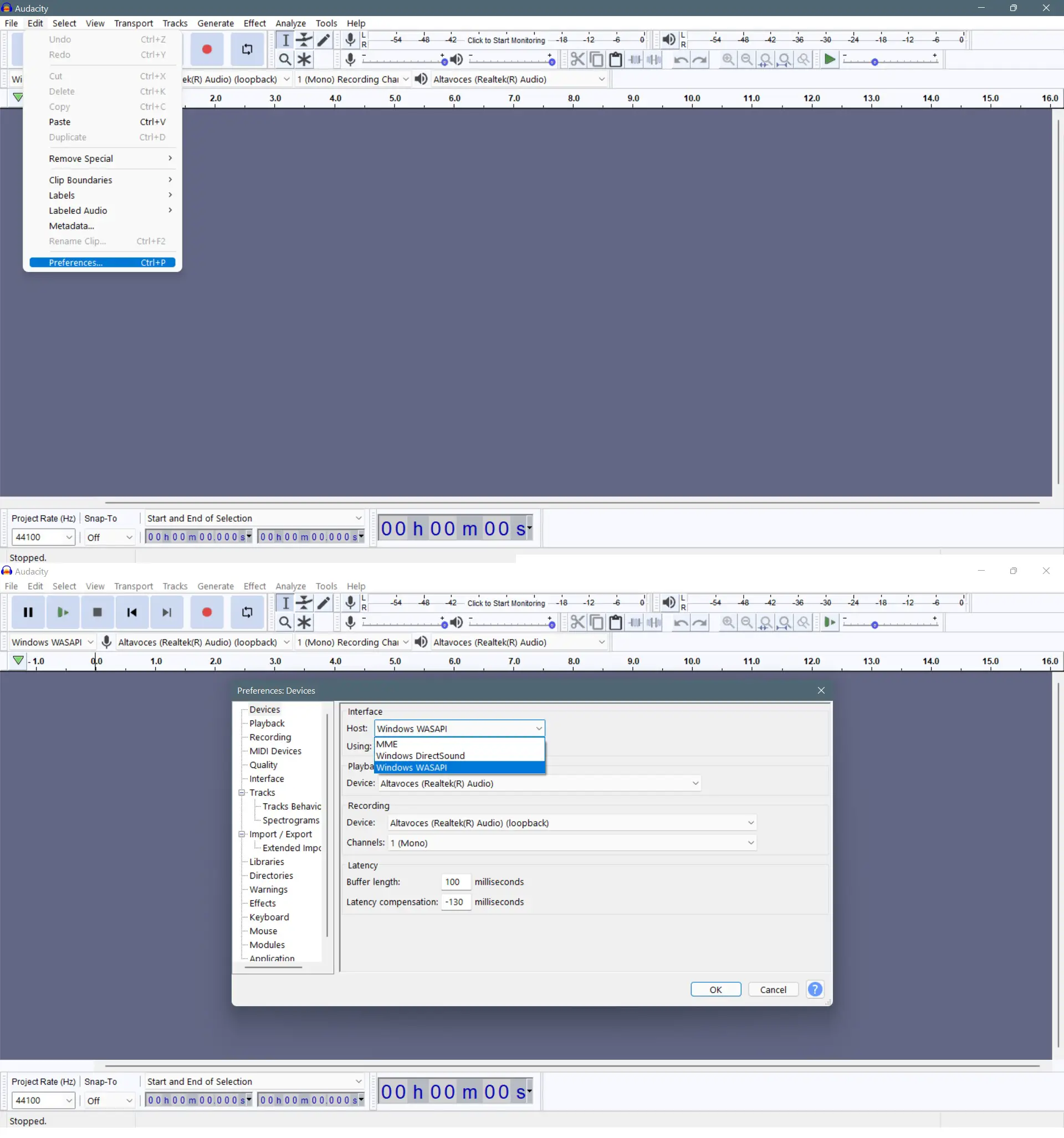
One excellent feature is the support for several kinds of audio effects, like LADSPA (audio filters and signal processing by Linux), LV2 (it’s LADSPA version 2), Nyquist (programming language for sound synthesis and analysis based on the Lisp programming language), VST (virtual studio technology) and Audio Unit effect plug-ins (exclusive for macOS).
That means that you can use most third-party audio effect plugins, any bundles that you have already purchased and used in a different DAW can also be used in Audacity.
Whereas a DAW allows working with audio effects and virtual instruments plugins, Audacity only allows using audio effects plugins.
Is Audacity Good for Editing
Audacity is an excellent audio recording and editing software offering 45 audio effects, very easy to apply, mainly for beginners who want to learn on the go how to produce their own work without incurring on purchasing advanced gear and software. Make sure you watch my recommended video below this table:
| Auto Duck Bass and Treble Change Pitch Change Speed Change Tempo Click Removal Compressor Distortion Echo Fade In Fade Out Graphic Equalizer Invert | Loudness Normalization Noise Reduction Normalize Paulstretch Phaser Repair Repeat Reverb Reverse Sliding Stretch Truncate Silence Wahwah Adjustable Fade | Delete Spectrogram* Studio Progressive Fadeout* Parametric EQ Spectral Edition* Notch Filter High Pass Filter Low Pass Filter Limiter Noise Gate Delay Tremolo Vocoder |

- If you want to get hands-on a really good and practice guide to learn everything about Audacity, get The Book of Audacity.
The following video tutorial is an excellent way to get the best out of Audacity when you are a first-time user:
Is There an Online Version of Audacity?
As Audacity allows its open-source software to be modified or enhanced by users of third-party companies, Offidocs.com has launched an adaptation of the original Audacity so that it can be used online on desktop computers, tablets, and smartphones. Just go to their website from the web browser on your device.
In the table below I present a brief analysis of the pros and cons of using this online version on mobile devices in contrast with desktop computers.
| Device | Pros | Cons | Easy to Use | Alternatives |
| Smartphones | + Free + It can be accessed from any web browser on any device + The process to gain access to it is really easy + Your work is saved on their platform, so you can continue editing it from any other device | – It’s really difficult to use on mobile devices, as it looks too small | No | Connect your mobile phone to an external screen or desktop computer That way to be able to see the menu and know where to tap or click |
| Tablets | + The same as on smartphones + A bit easier to use in tablets 8 inches or larger | – In contrast with laptops and desktops, it’s still a bit uncomfortable to use it on tablets | Good as long as the tablet size is big enough | Connect your tablet to an external screen or desktop computer |
| Desktop computers | + The same as on mobile devices + Your work is saved on their platform + The most comfortable option to edit your audio projects | None | Yes | You can connect your desktop to a smart TV or any other kind of large-screen image device |
How Do I Use Audacity without Downloading It?
To use Audacity without downloading it, you just need to go to a third-party company online, like www.offidocs.com, and enter their platform with a user name and password of your choice. You can upload audio files and also store on their site the new ones you create, all at no cost.
The Audacity online enhanced version you can find in Offidocs is 2.4.2
Offidocs offers adaptations of popular desktop software packages. They can be accessed for free (30 minutes idle sessions) or on a monthly fee ($5 unlimited extended sessions).
You can then edit those files from any other device through the same user name a password. In the previous subheading, you can preview some pros and cons of working on mobile devices, before making a decision of starting a project in Audacity’s online version.
Make sure your antivirus is up to date every time you work with any online software. Better safe than sorry!
Is Audacity Online Safe?
The online version of Audacity you can find in www.offidocs.com is a third-party enhanced option for which Audacityteam.org is not responsible.
Although Offidocs has had a positive image every time they have adapted desktop software to make it available online from any device, it’s important to make sure that the antivirus installed on any device you use to surf the web is up to date every time you use this or any other online app.
As Audacity grants permission to modify and enhance their original program for commercial or personal purposes, third-party companies are enabled to launch and charge for their own versions based on the original software.
And precisely this fact can encourage them to offer a safe product in order to retain loyal returning customers.
Does Audacity Have a Mobile Version?
The original creators of Audacity (Audacity.org) have not developed any mobile app version up to this moment. Using third-party online versions can turn out well as long as the device used to access them has an adequate screen size.
The reason why mobile apps exist is that they are specifically designed to work efficiently and make the visual interface as easy and comfortable as possible for users working on smartphones and tablets. The online version of Audacity is not equivalent to a mobile device app, but a useful tool to access their online software from a web browser.
Are you wondering if you can use Audacity on your iPhone? You can indeed use it, but keep in mind that you will be working on a desktop adaptation and not on a proper mobile app.
Working on iPads and tablets will be definitely more comfortable. If you are planning to connect your iPhone to an external screen, you will still find it difficult, as you cannot make the image larger, nor tap on the menu options from your smartphone screen with ease.
Audacity® software is copyright © 1999-2022 Audacity Team. The name Audacity® is a registered trademark.