Audible is the leading audiobook retailer on the internet. Owned by Amazon, new Audible subscribers who are also Amazon Prime customers can get two credits to purchase any title they want during the 30-day free trial period, which allows browsing all the titles in the Audible Plus Catalog and getting 30% off on any other titles.
Audible sets no restrictions on the number of users and devices that can log in to one single account. All the titles purchased with credits or any other payment methods are kept for life in the user’s account. One way to keep the library organized for multiple users is to create one collection per person and name it as desired.
In this post you can know:
- How To Manage Your Audible Account and Not Get Crazy
- Sharing Your Account with Other Reliable Users
- How to Keep Your Audible Account Safe From Unwanted Purchases
- How to Use Amazon Household to Share Your Audible Library
- How Many People Can Be Part of the Amazon Household Program
- Sharing an Audible Account for Schools
- How Many Devices Can Be Connected to Audible
- When to Use Your Credits
How to Manage Your Audible Account and Not Get Crazy
I’ve found the following two ways to share an Audible account to be the safest and most efficient: Make a careful decision when choosing who you want to share your account with or, use Amazon Household.
Sharing Your Account With Other Reliable Users
Once you’re logged in to your Audible account, you will see the following options in the main menu: Library, Wish List, Browse, Member Benefits, Sale, Gifts, Inside Audible.
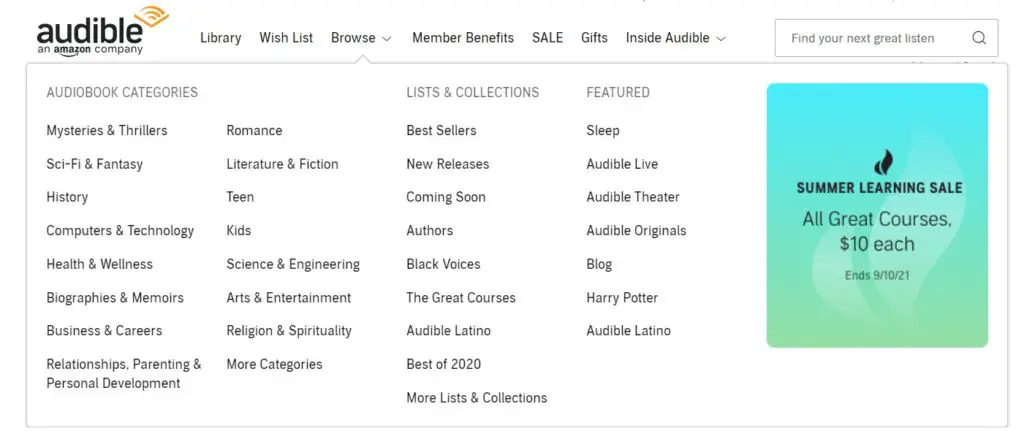
- When multiple users log in to the same account, one way to keep the library organized is by creating collections and naming them as each user wants.
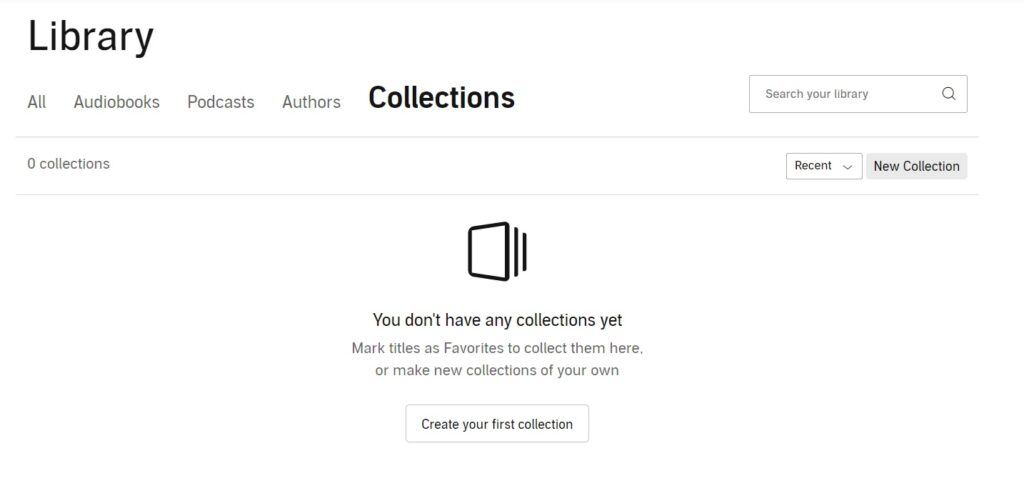
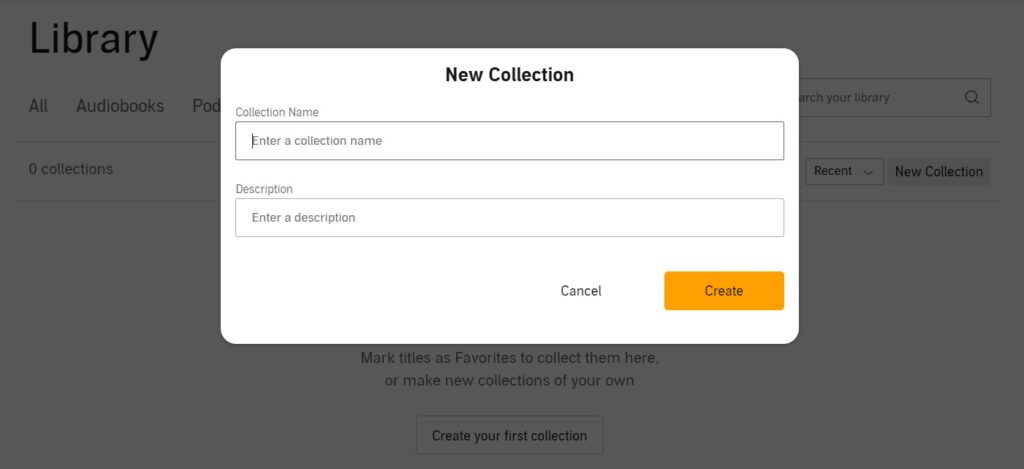
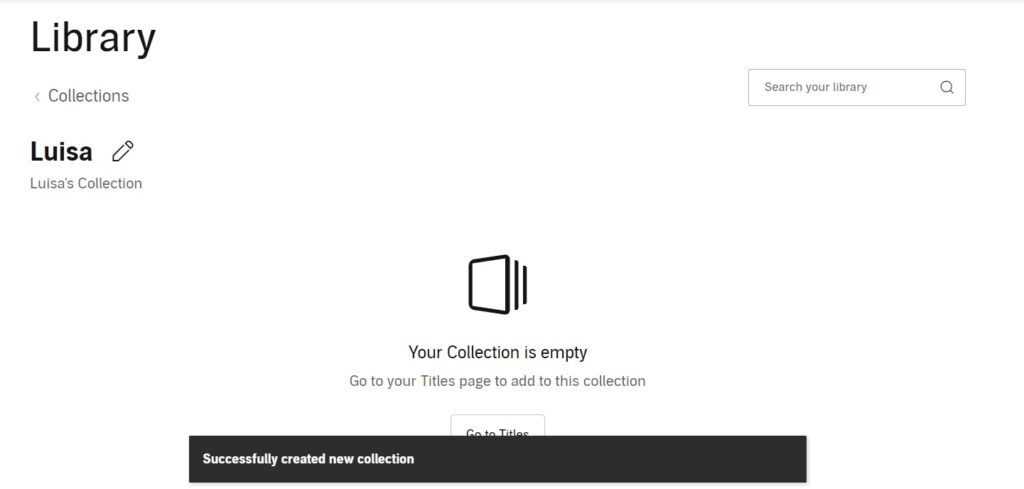
- Another way to share a single account with other users while keeping maximum control and safety (maximum 10 people) is by creating the Amazon Household shopping program (more details below)
How to Keep Your Audible Account Safe From Unwanted Purchases
If you’re sharing your account with other users, the first thing you need to make sure of is that they are reliable buddies. The settings in your profile show the payment methods enabled to pay for the monthly subscription and A La Carte purchases (all the titles outside the Audible Plus Catalog).
- Use a virtual payment (or credit) card: You can transfer the exact amount of money just before the monthly subscription charges the card. In that way, the card will never have cash available for unwanted purchases
- Add the titles you would like to purchase to the Wish List, so you can purchase each of them (one per time) with the monthly credit you get as soon as the payment is done
- Consider updating your password at least once every three months
- Share your new password only with reliable users
See How To Buy A Book in Audible
How to Use Amazon Household to Share Your Audible Library
When all the family members enjoy listening to audiobooks there is a very practical way to grant access to all of them. You can select who the users authorized are and from what devices they can have access. The following steps can help you create an Amazon Household:
- Log in to your Amazon.com account (not Audible)
- Go to Account and Lists and click on the first option: Account
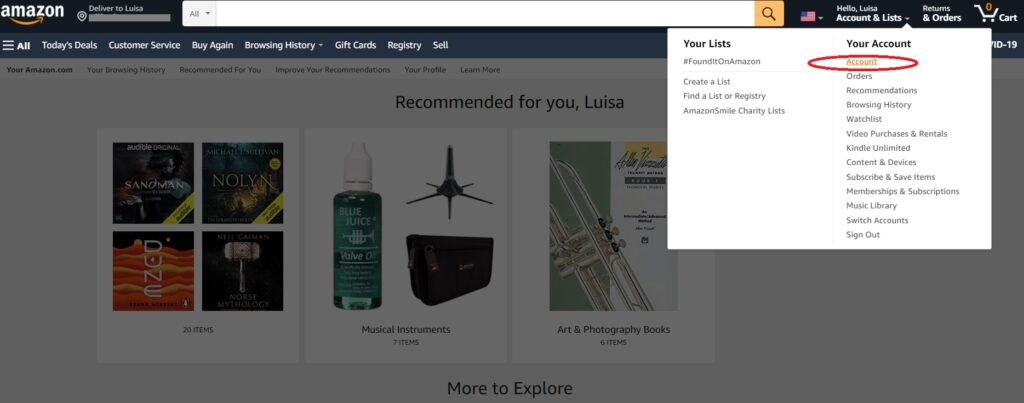
- Scroll the page and go to the box Shopping programs and rentals
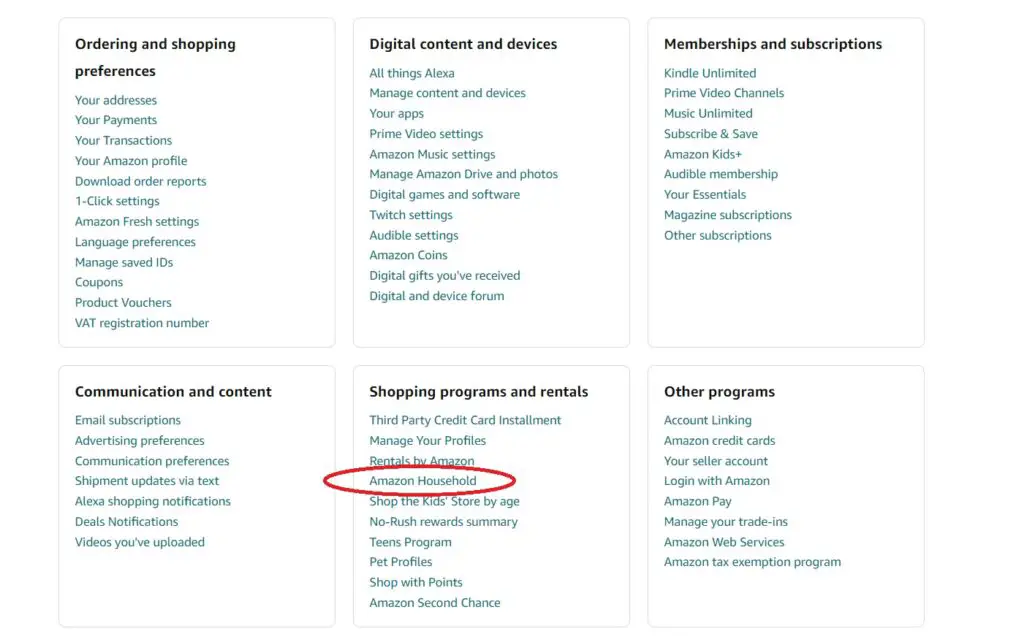
- Click on Amazon Household
- When you’re the only Adult managing the account, just click on Add Child and type the name and email of each person
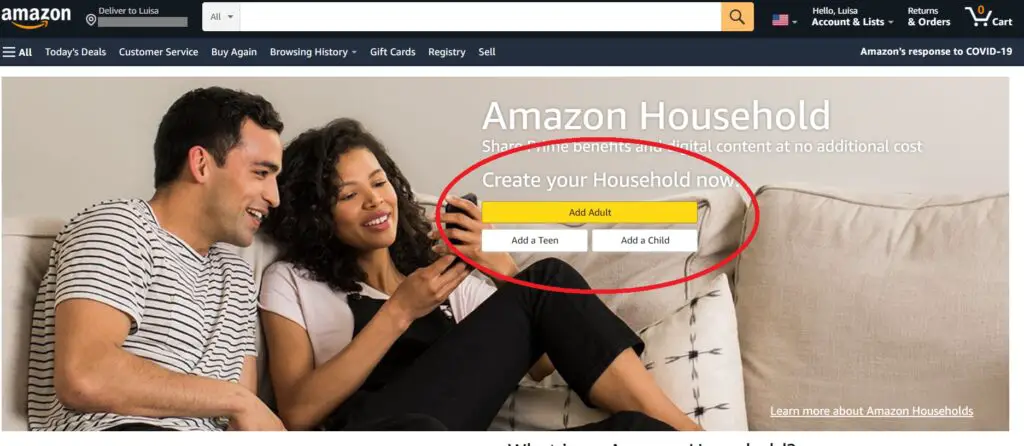
- If you want to add an adult who you don’t want to manage the account, just click on Add Adult and type the same information
- You will be prompted to decide if you want to share your payment methods.
Creating a Family Library and sharing Prime benefits will require you to share your payment methods
- After confirming that the data you introduced is correct, an invitation will be sent to each user you added
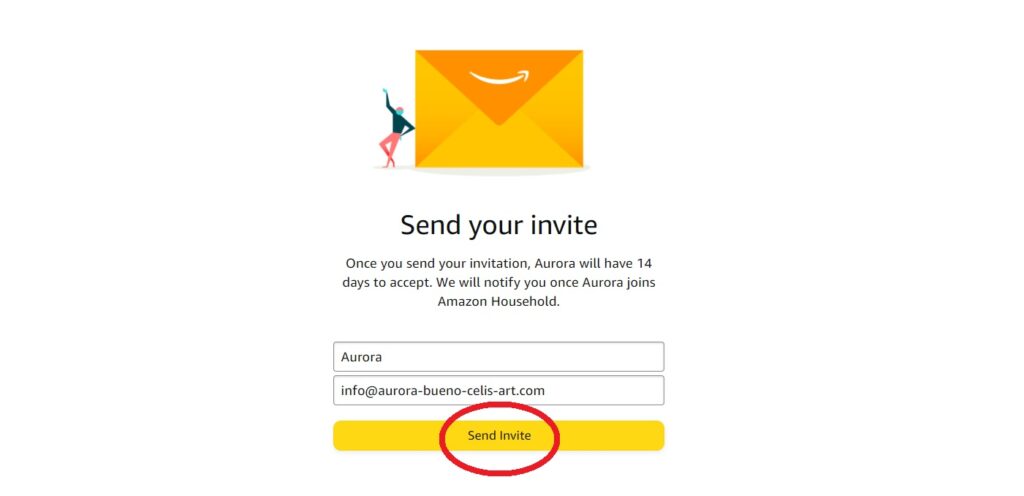
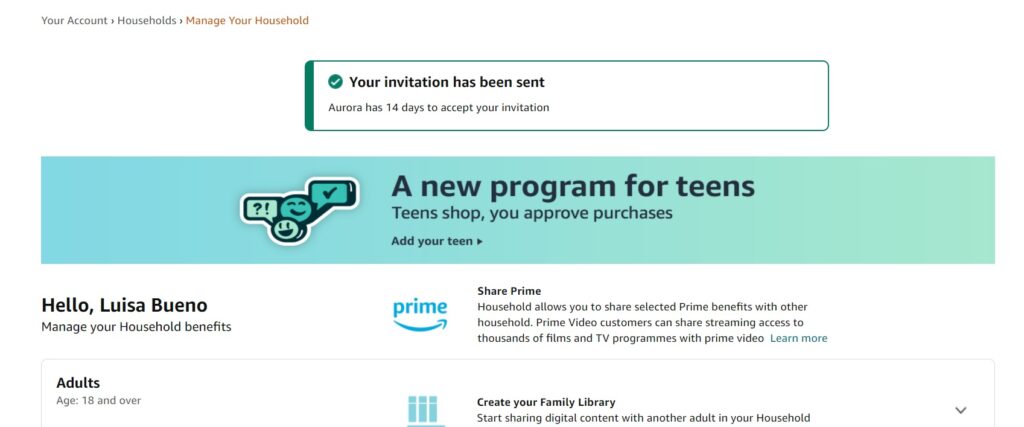
- Each user will have access to Audible, Prime Video or all the services you turn on after accepting the invitation they can find in their email accounts
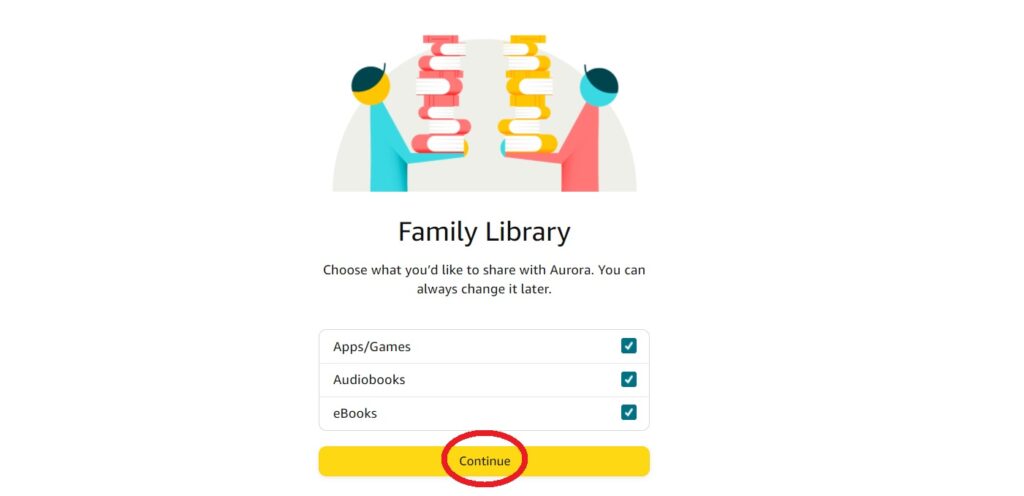
If you want to cancel an invitation or send it again, go to Amazon Household and follow the previous steps
- If you want to share the account with another adult as a manager, go to Amazon Household but know, instead of typing the name and email of the person, click below on Sign up together on this device
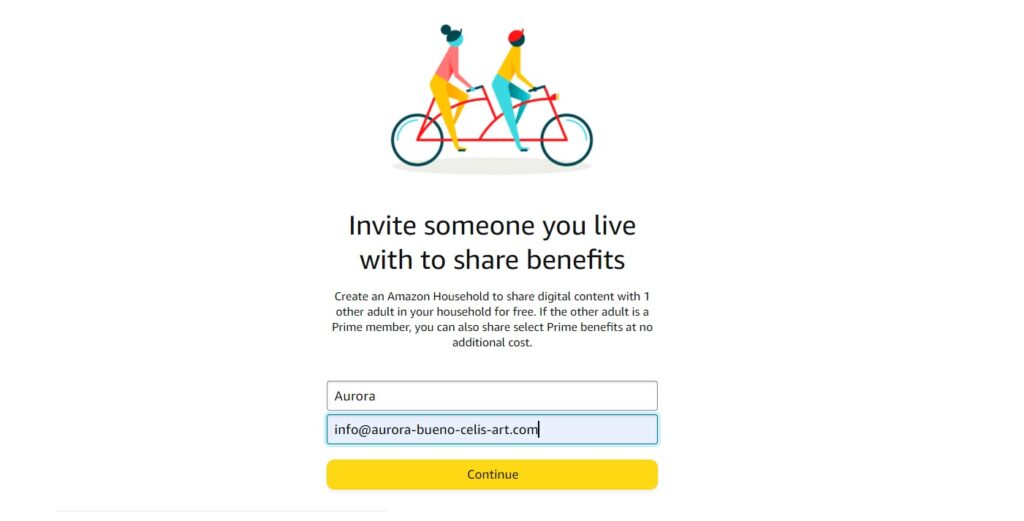
- This additional manager adult must type his/her own username and password directly on the page (no invitation will be sent) or create a new account
- Select if you want to share payment methods and Amazon content, services, and management of the children’s profiles
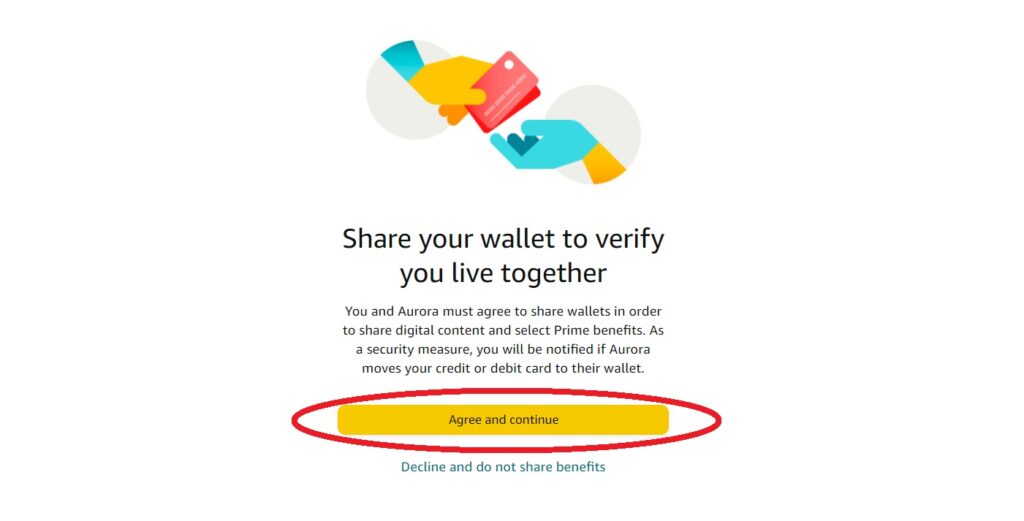
- When you agree, click on Create Household
- Finally, turn on the contents and services you want to share
- A green confirmation box will prompt showing what contents and services are now shared
How Many People Can Be Part of the Amazon Household Program
The Amazon Household program grants access to several members of the family but states a limit of two adults, four teenagers, and four children. To add an adult, child, or teenager, just follow the steps above.
Sharing an Audible Account for Schools
After reading the advantages and limitations of the Amazon Household program, and being aware that sharing your Audible username and password can work as long as all the users are people you can fully trust, sharing an account in the school environment can work for small groups.
For larger groups, the potential of having a kid exploring, deleting collections, or changing the password of the Audible account without the consent of the adult in charge, can be very high.
The following ideas can help to use audiobooks in class:
- An audiobook can be played in a classroom with any number of students. Only the teacher has access to the username and password
- Having small groups formed by students who get on well can be a good option, as long as one of them acts as a leader and all the members create and agree on clear rules to use the account
- When assigning a selected audiobook, Overdrive is an alternative to Audible or any other audiobook retailer
- In Overdrive, each student logs in with his/her own username and library card code. Be aware that it may take a long time to have access to certain titles. This system works exactly as with a physical book or CD audiobook in any public library
How Many Devices Can Be Connected to Audible
Audible makes clear on their Help page that there is no limitation to the number of devices (desktops, laptops, smartphones, Kindles, tablets, MP3 players, or car audio systems) that can be connected to a single Audible account using the same username and password.
When to Use Your Credits
When you get an Audible Premium Plus membership, you’re granted 1 credit per month. All the titles in the Audible Plus Catalog are free to be accessed without any payment. You can listen to them online or download them to one selected device. The rest of the titles (ALC) are available to be purchased at a 30% discount or using 1 credit.
- What I like to do is click on Browse and see all the available titles in my favorite genres
- Then, I add to my Wish List every single title I’m interested in
- I pay attention to the length of each title and give priority to those that have more hours (almost always they’re unabridged versions: the real full book in audio version!)
- Anyway, it’s up to you to choose the title you want no matter how long it is, but it feels nice when you purchase a $25 or more audiobook with the monthly credit you get with your $14.95 membership

